










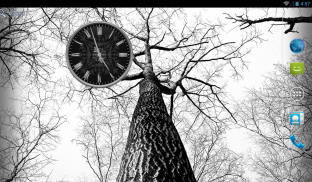


Analog Clock Widget

Analog Clock Widget का विवरण
Enjoy personalization of your home screen with this simple, beautiful and useful analog clock widget. Tap on the widget to choose one of five clock designs.
• Simple, beautiful and useful application;
• Widget in 2x2 and 3x3 sizes;
• Five clockface designs in different colors;
• App is free and no-ads.
NOTE: This app is a widget. After installation you should put it on your home screen from the widget list:
- For Android 4.x - Open applications, widgets tab, look for "Analog Clocks Widget" and drag it to your home screen;
- For Android under 4.0 - Keep pressing the home screen till an additional menu of widgets appears. Pick out "Analog Clocks Widget" from a list of widgets.
- In some cases widgets will not be added to the widget list - this is a common problem of Android 4.0.x. In this case please reboot your device.
</div> <div jsname="WJz9Hc" style="display:none">इस सरल, सुंदर और उपयोगी एनालॉग घड़ी विजेट के साथ अपने घर स्क्रीन के निजीकरण का आनंद लें। पाँच घड़ी डिजाइनों में से एक का चयन करने के विजेट पर टैप करें।
• सरल, सुंदर और उपयोगी आवेदन;
• 2x2 और 3x3 आकार में विजेट;
• अलग अलग रंग में पांच clockface डिजाइन;
• अनुप्रयोग मुक्त है और कोई विज्ञापन है।
नोट: इस app एक विजेट है। स्थापना के बाद आप विजेट सूची से अपने घर स्क्रीन पर इसे रखना चाहिए:
- एंड्रॉयड 4.x के लिए - खुला आवेदन, विजेट टैब, "एनालॉग घड़ियों विजेट" के लिए लग रही है और अपने घर स्क्रीन पर खींचें;
- 4.0 के तहत एंड्रॉयड के लिए - विगेट्स के एक अतिरिक्त मेनू प्रकट होता है जब तक घर स्क्रीन दबाकर रखें। विजेट की सूची से "एनालॉग घड़ियों विजेट" बाहर उठाओ।
- विगेट्स विजेट सूची में नहीं जोड़ा जाएगा कुछ मामलों में - इस Android 4.0.x. की एक आम समस्या है इस मामले में अपनी डिवाइस रिबूट करें।</div> <div class="show-more-end">



























